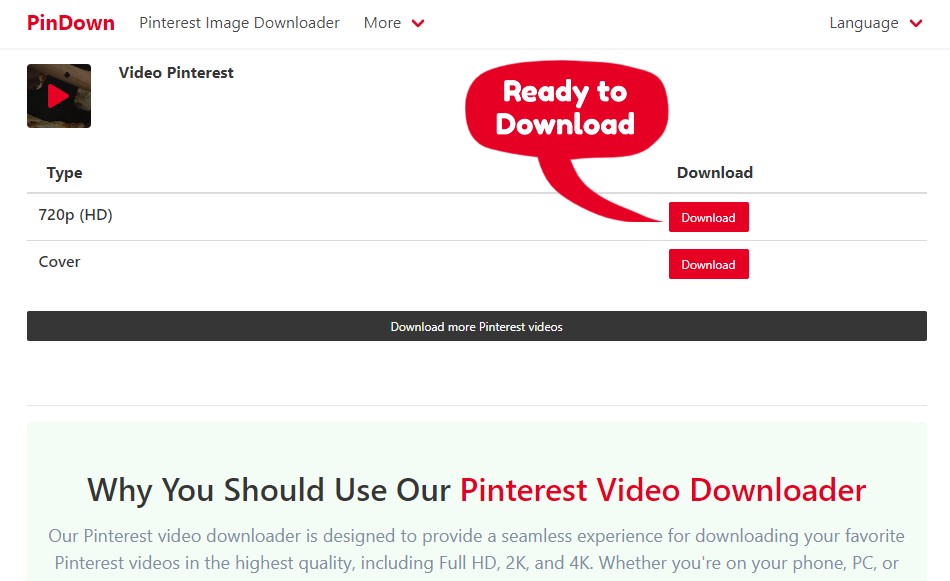How to download Pinterest videos with PinDown?
How to save Pinterest Videos online? The easiest way to save videos is to copy a link and paste it on the main page of PinDown.io
Step 1: Copy Pinterest Video’s Link
For PC/Mac & Phone (iOS, Android): tap , then select .
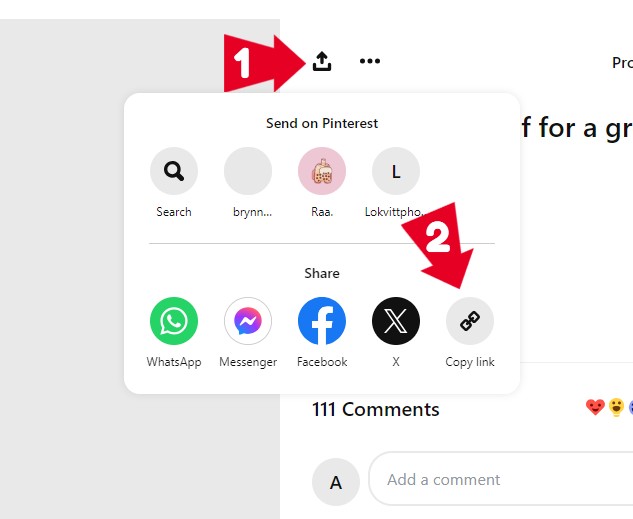
Step 2: Paste the Video Link into PinDown.io
- Open a new browser tab, visit pindown.io,
- and paste the Pinterest video link into the provided text box for quick and easy downloading.
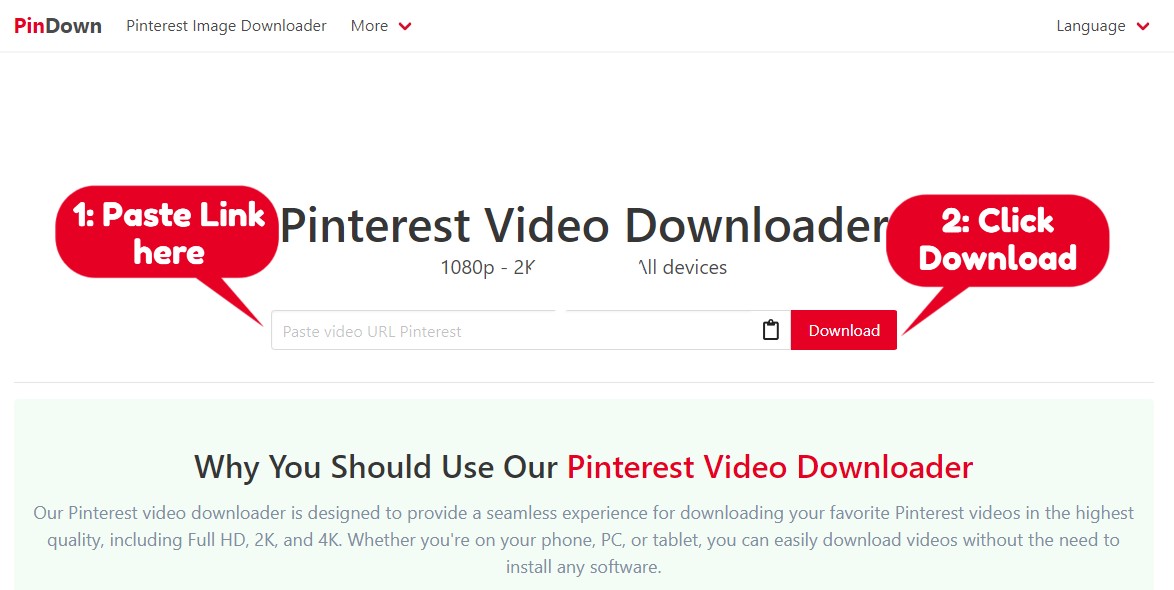
Step 3: Download Pinterest Video or Cover
- Choose the desired quality for your download, ranging from 144p to HD 720p, Full HD 1080p, 2K, or 4K. The available options depend on the original quality of the Pinterest video or cover you're downloading.